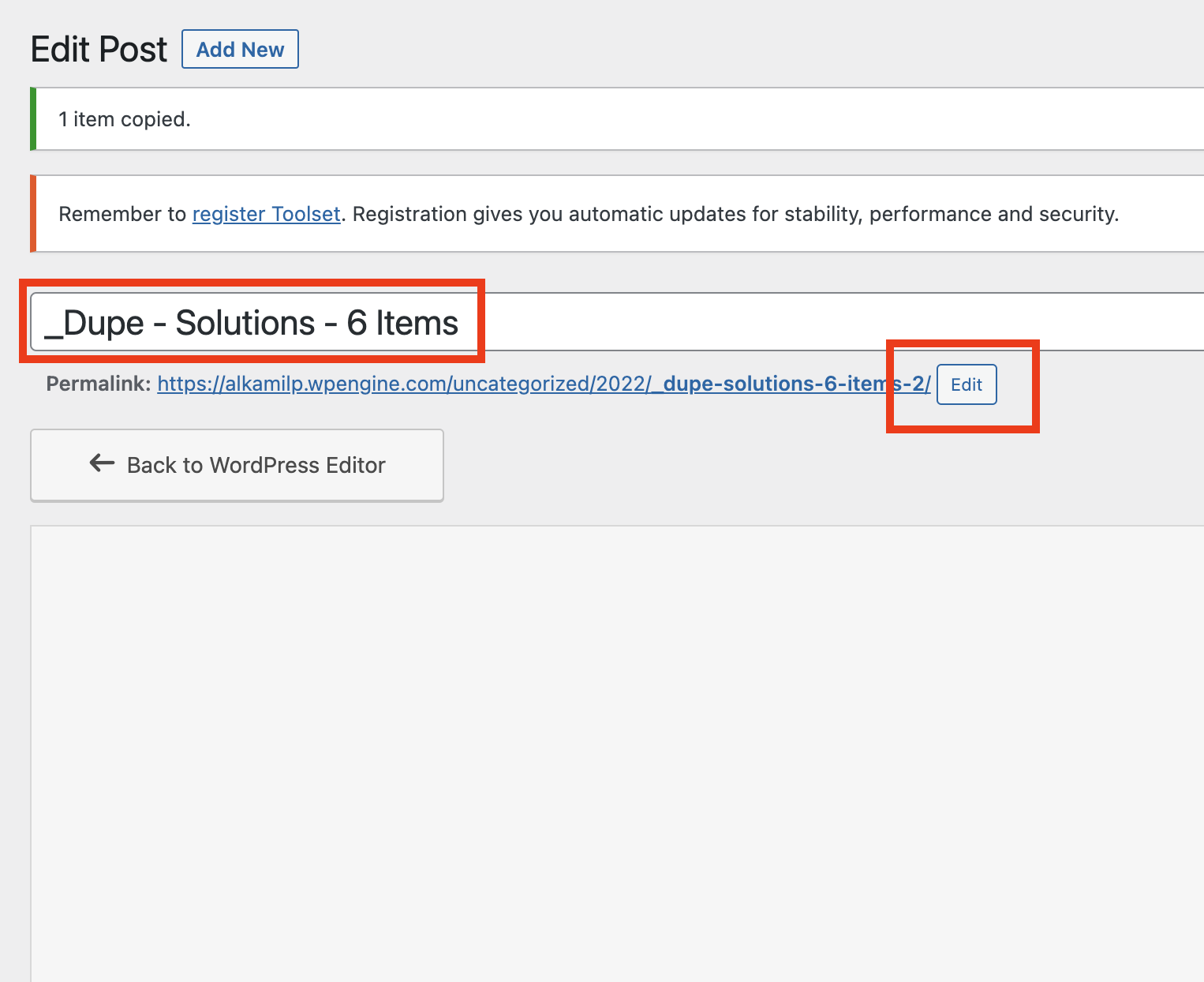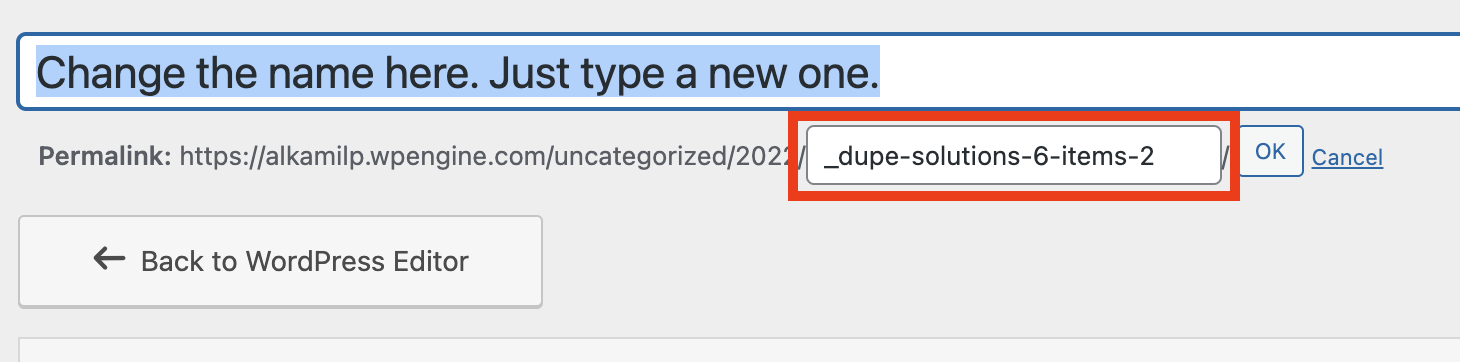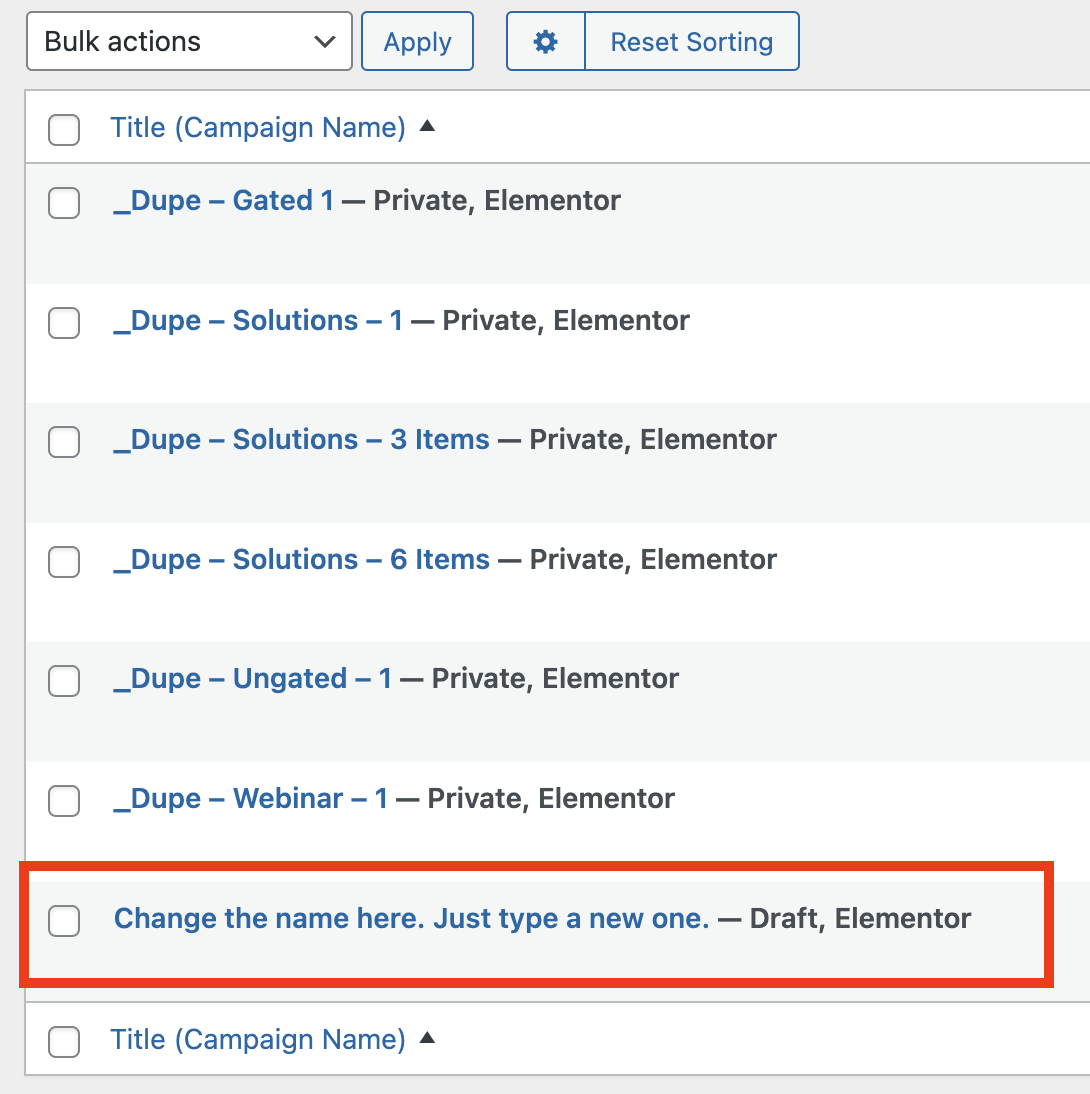- Hover over the template you would like to duplicate.
- You will see new options, click on NEW DRAFT.
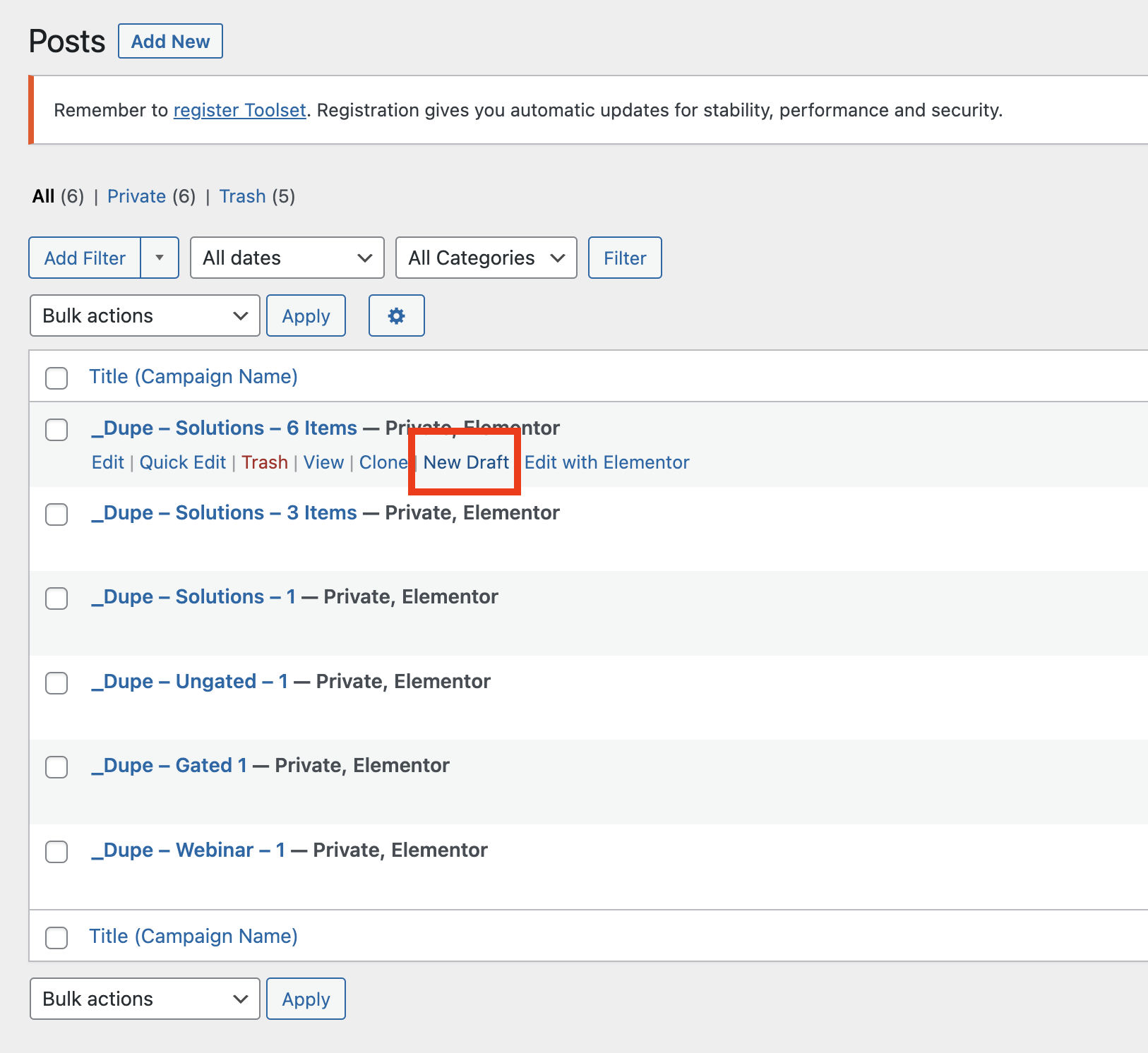
After you click new draft you will be taken to that new draft post. It has NOT been saved yet. You need to change the Post name and also the permalink.
- Change the post name to whatever you would like.
- Click on the edit button to the right of the Permalink. Copy the post name and paste it into the box that appears. Don't worry about spaces, it will auto remove them.
- Click OK
- On the right side you will find the publish box. Either hit Save Draft or Publish. Save draft will save the post but it will not be live to the public. Publish will make it live.
- Next time you view "all posts" you will see your newly created post on the list.
** Don’t worry if you hit publish by mistake. Since these are landing pages, we are blocking the domain from search. So no one will be able to find it.