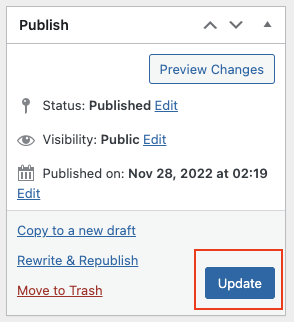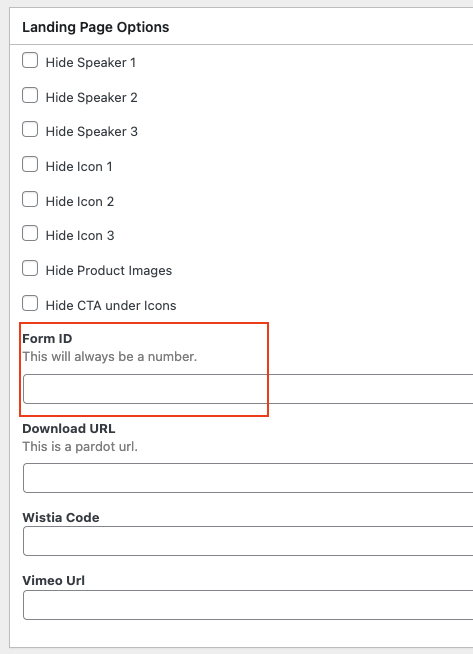There are 3 parts to creating the form.
- Create the form handler in pardot.
- Create the form in WordPress.
- Connect the 2 forms using magic.

Create pardot form handler
- First, block off 4 hours out of the day to login to salesforce.
- Login and go to Marketing > Forms > Form Handlers
- Find the form named "_Landing Form (copy this one)"
- Click on the blue title
- Click on the down arrow on the upper right hand side of the page. Then choose the "Copy" option.
- Click in the "Name" field.
- Rename the form to the EXACT same name as you named the landing page that this form will go onto.
- Click the "Copy form handler".
- The page will refresh and you will now be able to edit the form handler you just copied.
- Look for the "Endpoint URL"
- Make sure the "https" is dark grey, if its not click it. Then copy that url down, you will need it when you create the form for the landing page.
- On the top right hand page, click "Edit form handler".
- Make sure the "Success Location" dropdown says "Specific URL".
- In the "Success Location" text field box put "https://go.alkami.com/thank-you"
- In the "Success Location" text field box put "https://go.alkami.com/thank-you"
- Click "Save form handler"
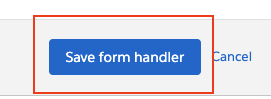
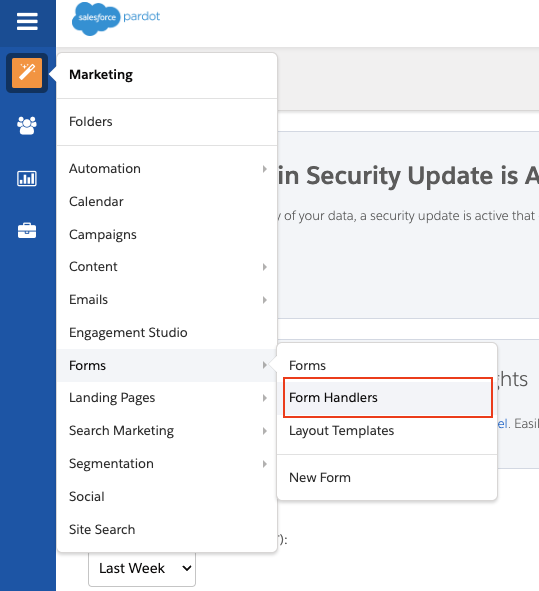
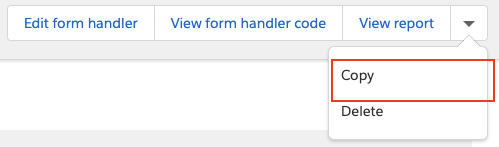
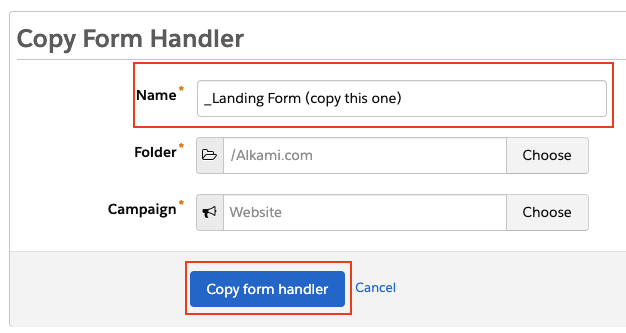
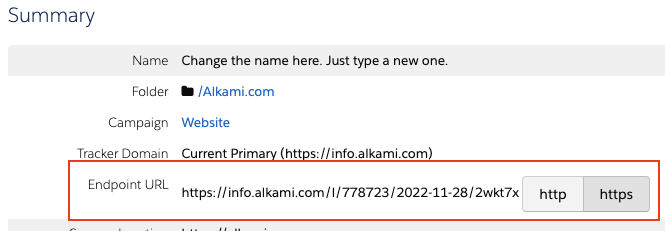
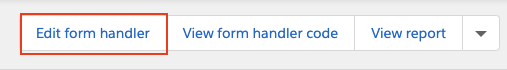
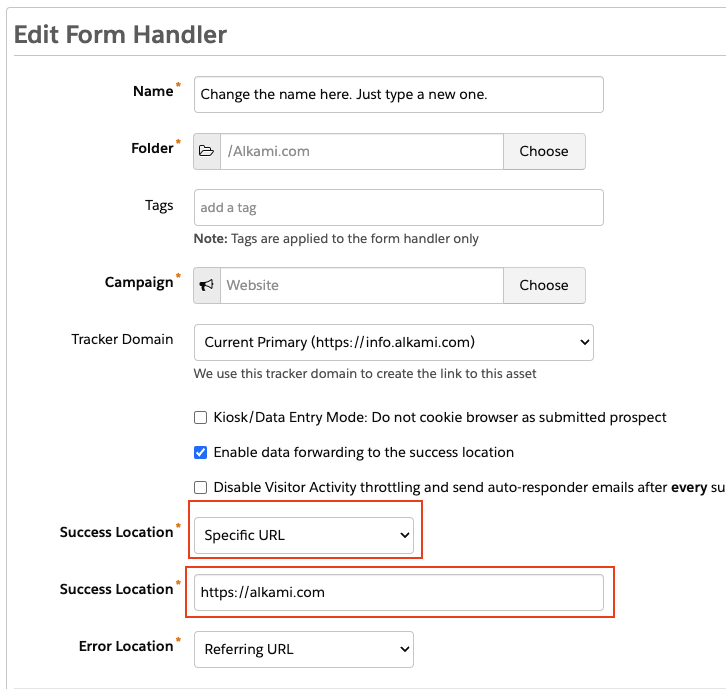
Create form in wordpress
- Click on forms on the left hand side of the page.
- Hover over the form named "Dupe for Landing Page". Click on "Duplicate".
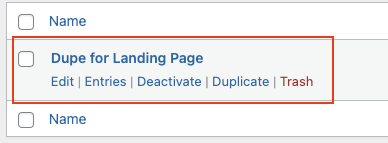
- The page will refresh and now you will see the duplicated form, hover over the title and click "Edit".
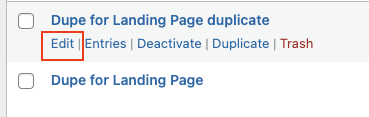
- The page will refresh and now you will see the duplicated form, hover over the title and click "Edit".
- Find the gear icon and click on it. It is the one to the immediate right of the wrench icon.
- Find the "conformations" box and click on it.
- Click on the gear icon to the far right of the "Default confirmation" box.
- In the URL fields, paste in the "Endpoint URL" from the pardot form handler.
- Click the green check box to the right.
- Notice the form ID number at the top of the page.
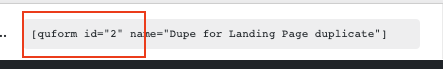
- Take note of this number as you will need to go back to the landing page this form goes on and enter the form ID.
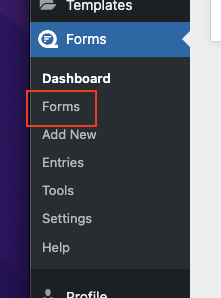
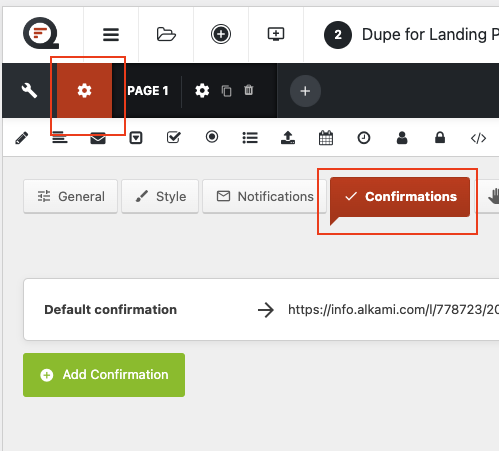

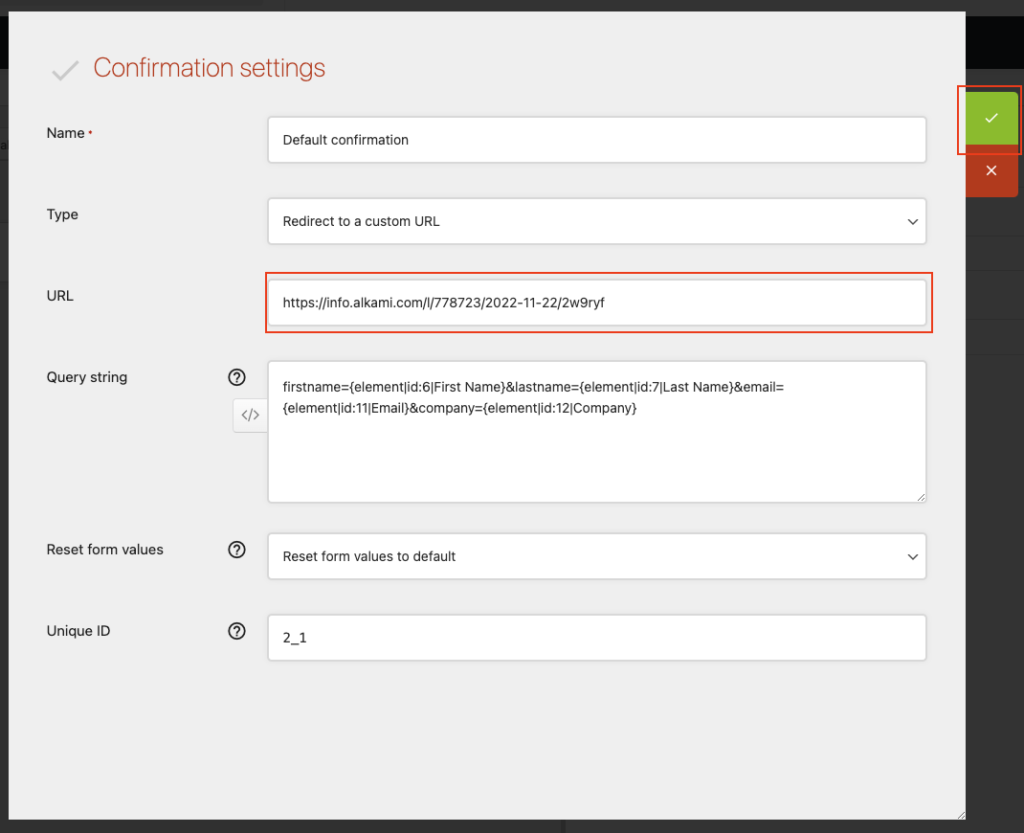
Connect pardot and wordpress
- Go to view all the posts and click on edit on the landing page you created for this form.
- Find the "Landing Page Options" section.
- Look for the "Form ID" box.
- Paste in the ID of the form you just created.
- Update the page.